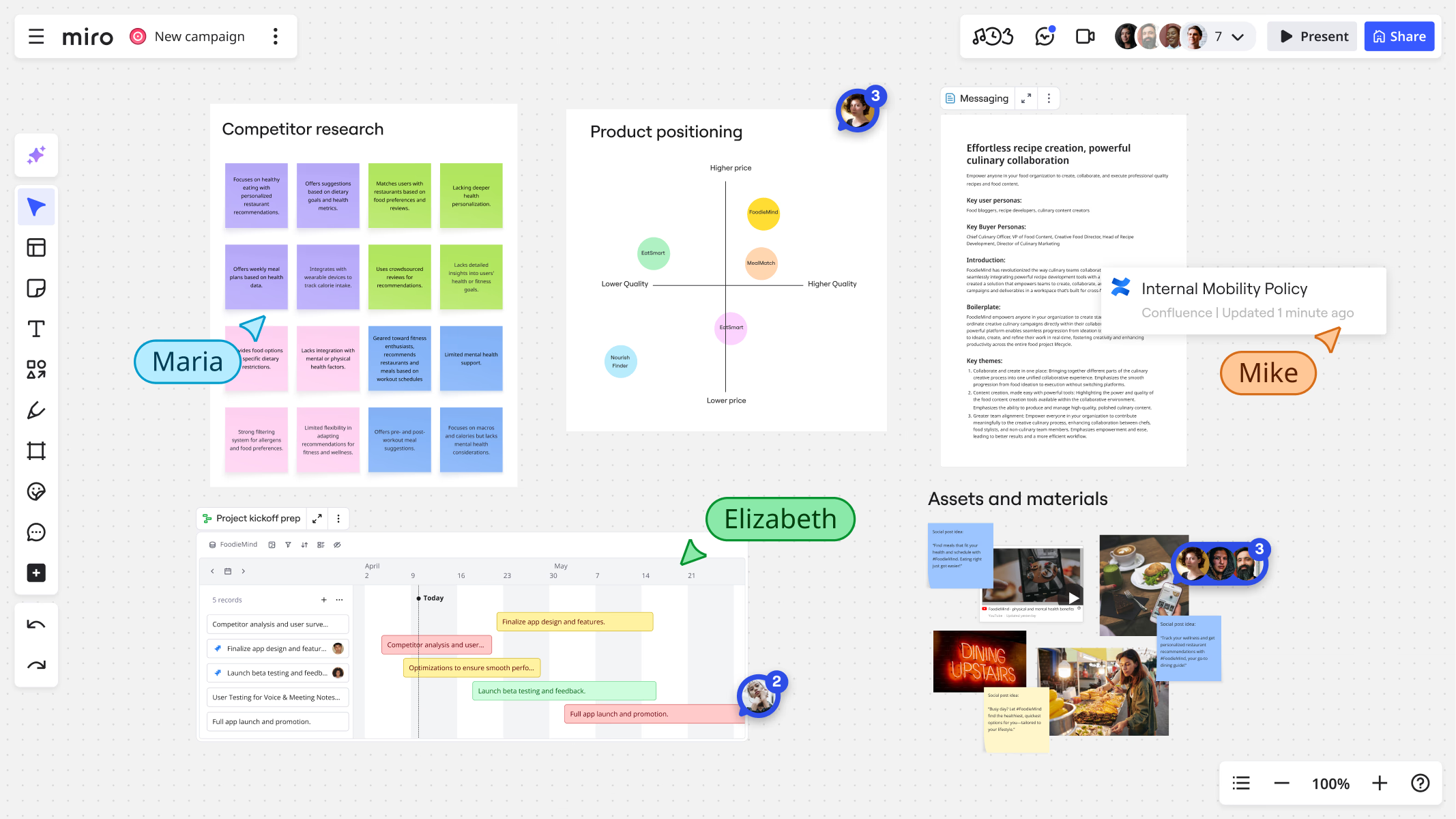Guide to secure remote access
What follows is an overview of secure remote access and its advantages. We’ll review various aspects, as follows:
- What is remote access?
- Why is remote access security important?
- How to Secure Remote Access
- Secure Remote Access Solutions
- What are the best security practices for remote access?
So, without further ado, let’s dive into the essentials of secure remote access.
What is remote access?
A question as old as the world. Well, maybe not as old as the world, but definitely as old as RealVNC. And we’re talking about the company that invented the VNC protocol.
Let’s take a look at what remote access is. A simple definition would be “software that allows its user to use a remote computer and perform tasks on it as if they were sitting in front of it.” Desktop sharing software is another term used for remote access.
These tasks can range from actually using the computer to transferring files to and from it or locally printing documents from it.
What are the advantages of remote access?
This question has many answers, and they also depend on the field you work in. Here are some of them:
- Flexibility: Users can work and access resources from virtually anywhere, as long as they have an internet connection.
- Productivity: Users can complete tasks instantly.
- Lower costs: Most issues can be resolved remotely, eliminating travel and other expenses.
- Less or no office space: Remote access makes working from home an option, so maintaining permanent offices is no longer necessary.
- Smaller carbon footprint: With less travel, the organization’s carbon footprint is lower.
Why is remote access security important?
When you choose a remote access provider, it’s like choosing someone to share your house keys with. You need to trust them, as they’ll have access to all the information on your computer. That’s why you need to be able to trust the secure remote access provider and their technology.
Remote access security isn’t a nice-to-have. It’s essential in today’s world, when everything is stored on computers and smartphones.
Let’s take a look at what you should ask your remote access provider for.
How to protect remote access
It’s not enough for a secure remote access solution to claim it keeps your data safe. It must offer features that ensure that data doesn’t end up in the wrong hands. It also needs to be designed with security in mind.
You shouldn’t have to trust the vendor to trust the solution itself. This means data must be end-to-end encrypted. Furthermore, each connection must be treated by the secure remote access software as if it were in a hostile environment. Furthermore, the computer owner must be the one who decides who can connect and who can’t.
To ensure security, multi-factor authentication is absolutely essential. So is device login verification—that is, your secure remote access solution notifies you when a new device connects.
Finally, don’t take your software vendor’s claims for granted. Just because they claim their solution is secure doesn’t mean it is. They need to be able to prove it, in the form of an independent white-box security audit from a reputable vendor.
Secure remote access solutions
RealVNC’s remote access solution, VNC Connect, offers all of the above and more. It’s a secure, cross-platform remote access solution that lets you use your devices as if you were sitting right in front of them.
VNC Connect works on Windows, Mac, Linux, as well as Android and iOS mobile devices, and also comes pre-installed on the Raspberry Pi. All connections are encrypted, and the software is fully configurable out of the box. It also provides robust security options and authentication tools, giving you complete control.
What are the best security practices for remote access?
Now that you know all of the above, do you want to ensure that your use of remote access is as secure as possible? To make this possible, you’ll need to implement a series of best practices for remote access security.
As a company that wants to build digital trust, you’ll need to ensure that strict policies are applied throughout your organization.
List of good practices for remote access
Here are some best practices you should follow in your business when it comes to maintaining security with remote access:
Multi-factor authentication – implemented whenever possible.
Clear policies: Make sure everyone understands your policies and that they are properly enforced.
A strong password policy: Make sure everyone uses strong passwords that are changed regularly.
Cloud connections: Use these if the network isn’t private.
Access control: Your remote access solution should offer a robust way to control who can connect to what.
Secure remote access software with proven security: Use a solution that can back up its claims. This means being able to show an up-to-date security audit.
That said, why not give a try to a truly secure remote access solution? VNC Connect offers a 14-day free trial; click below to get yours!
Would you like to read