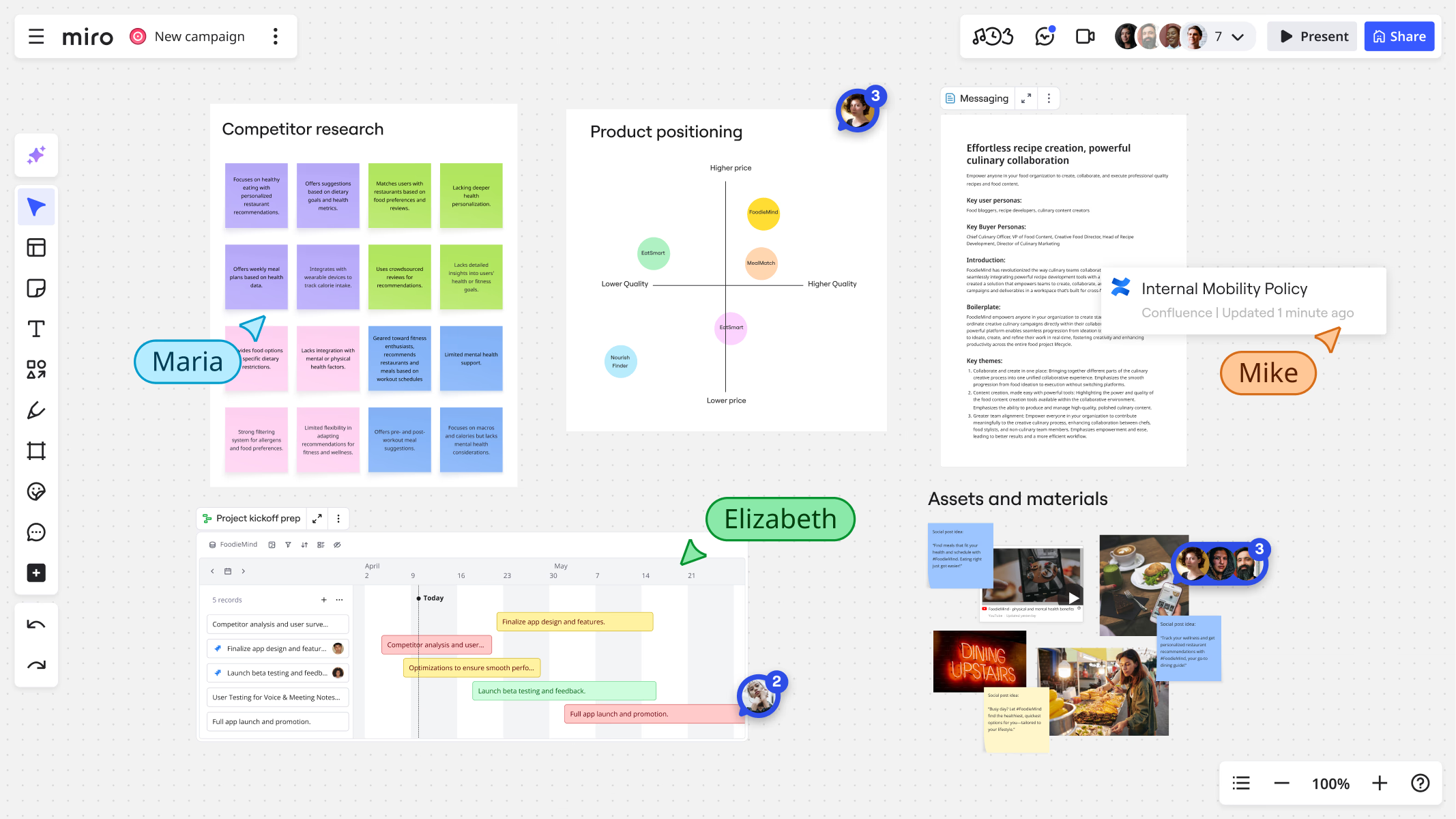🖥️ AnyDesk vs TeamViewer: Which Remote Desktop Solution Fits Your Needs?
Remote work, technical support, and digital collaboration have made remote desktop tools essential in today’s professional environment. Two of the most trusted solutions on the market are AnyDesk and TeamViewer, each offering unique features tailored to different needs.
Whether you’re choosing one or already using both, this guide will help you understand their strengths and how to make the most of them.
🔍 Feature Comparison
Feature | AnyDesk | TeamViewer |
Speed & Performance | Very high, even on slow connections | High, ideal on stable networks |
Lightweight & Portable | Very lightweight (~3 MB), portable version | Heavier (~30 MB), requires installation |
Security | TLS 1.2 + RSA 2048, fine access control | TLS + two-factor authentication |
Unattended Access | Yes, highly customizable | Yes, with advanced settings |
Cross-Platform | Windows, macOS, Linux, Android, iOS, etc. | Similar compatibility |
File Transfer | Yes, integrated interface | Yes, with advanced options |
Session Recording | Yes | Yes |
Licensing | Flexible and competitive | Robust business plans |
🔧 When is AnyDesk ideal?
- For real-time performance, even with limited bandwidth.
- When you need a lightweight, quick-to-launch tool for mobile or spontaneous support.
- If you prefer a simple, fast learning curve for your team.
- In setups where precise permission control is required, like external support or multiple clients.
🧰 When is TeamViewer a better fit?
- For businesses that need deep IT integration and infrastructure management.
- When features like device monitoring, asset management, and endpoint control are essential.
- In larger organizations seeking to automate and integrate remote support within broader systems.
🧠 Using Both: A Smart Strategy
Many companies use AnyDesk for quick, lightweight access and TeamViewer for more advanced or integrated scenarios. It’s not about choosing one and excluding the other—each tool serves a purpose depending on the task.
✨ Conclusion
Both AnyDesk and TeamViewer are powerful, reliable solutions for remote access. The right choice depends on your context:
- Choose AnyDesk for speed, flexibility, and ease of use.
- Choose TeamViewer when you need comprehensive IT tools and enterprise-level management.
Or use both, and enjoy the best of both worlds.
Would you like to read